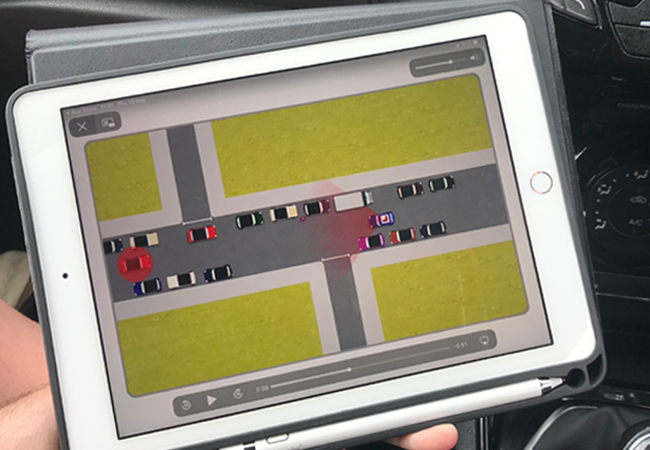These video clips are an excellent in-car training aid. There are 43 animated video clips covering 15 key driving syllabus subjects, including reversing manoeuvres, in real time motion.
PLEASE NOTE: Currently these videos do not include the 'Pull up on Right' or 'Driving forward into a Bay' reverse manoeuvres.
No more toy cars rolling under the chair, or inky fingers from rubbing off pen marks. The video clips clearly illustrate essential observations, driving routines, priority rules and typical hazards.
Using a your Android or iPad tablet media player you can pause, rewind and play again and again. The simple animated graphics allow you to deliver a briefing and stimulate interaction and discussion with your pupils to keep your lessons moving.
These video clips have no audio commentary - that is for you to provide.
Please click below for information on each video bundle
Bundle 1 - Junctions - Approaching to Turn Left, Approaching to Turn Right, Emerging, Crossroads and Roundabouts
Bundle 2 - Reversing Manoeuvres - Turn in the Road, Reverse to the Left, Reverse to the Right, Reverse Park (Bay) and Reverse Park (Road)
Bundle 3 - Road Manoeuvres - Moving Off & Stopping, Meeting and Overtaking
Bundle 4 - All Clips - This bundle include all the videos above.
Important note: Please be sure to download the files initially to your PC or Mac, as they are compressed zip files, which makes them smaller to download, however, to be able to play them you must first unzip/uncompress the files. If you don't have a program to do this we would recommend WIN RAR, which you can download for free (no need to purchase). Once you have unzipped them, extract the video files to a separate folder and delete the MACOSX folders and DS_Store files, which are produced as part of the compression process. Keep a back-up copy of the video files on your computer and then transfer the files to your iPad via iTunes or via SD Card or direct link to your Android tablet.
If you need help with your iPad click here. For Android devices check the User Manual.